$69
Starting at $6/mo with ![]() .
.
Ships same business day if ordered by 3pm Central
$69
Starting at $6/mo with ![]() .
.
Ships same business day if ordered by 3pm Central
Sitting & standing reminders - set timers for every 10, 20, 30, 60, or 120 minutes to remind you to change positions
Intuitive "no-look" adjustment - simply lift up or press down on the paddle to raise or lower the desk
Intuitive menu - easy-to-navigate menu lets you change program settings without referring to a manual
Simple installation - attaches to the pre-drilled holes in all UPLIFT desktops with the provided screws and plugs into the control box
Upgrade current keypad - compatible with all UPLIFT Desk control boxes with program numbers found on this list (pdf)
Angled design - viewing angle improves view of display
15-year warranty - all UPLIFT Desk products include a 15-year warranty
Includes all advanced keypad features - see these features listed below
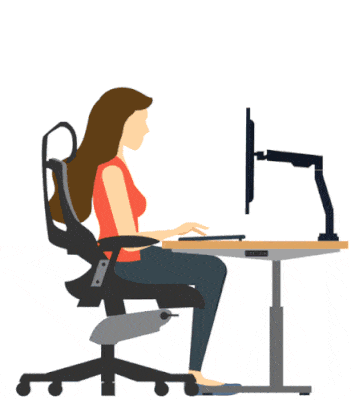
Tap into your desk's full potential with an advanced keypad.
Set your favorite standing and sitting height, then double-tap up or down to "automagically" adjust your stand-up desk to one of them.
Move your chair and position a standing mat or board while the desk autonomously glides to your standing height with the help of its anti-collision system.
Prevents the desk from moving until deactivated. Useful if unsupervised small children are present.
Advanced keypads can adjust the six-axis electronic gyroscope sensor in the control box.
Advanced keypads are set to one touch mode for convenient desk repositioning. Set to constant touch or lock keypad if unsupervised children are present.
Set stop limits to trigger before the desk impacts shelves above or cabinets below.
Adjust to a specific height with the height display. Display auto off after 10 seconds of inactivity to avoid light distraction in dark rooms.
Calibrate the displayed height on the keypad. Especially useful to account for the additional height added by casters.
Already own an UPLIFT Desk with a different keypad and want to upgrade to the Paddle Keypad?
The Advanced Paddle Keypad can be used with any 2-leg or 3-leg UPLIFT Desk with control box using a compatible program. Check the sticker on the end of your control box to ensure your desk is compatible. See this list (pdf) for control box program numbers that are compatible with the Paddle Keypad. See the control box webpage to purchase a new control box that is compatible with the Paddle Keypad.

Tap the paddle up twice to automatically raise your desk to your saved standing height, and double-tap down to lower your desk back to seated height. No holding the paddle, just tap, move your chair out of the way, and adjust your standing mat so you're all set when the desk reaches your standing height and reverse the process to sit back down. Try to stand up every hour for 10 - 20 minutes to see the best improvement in concentration, circulation, comfort, and productivity.

The Advanced Paddle Keypad makes desk height adjustments more intuitive and enables users to adjust desk heights without looking away from their work. Simply press up on the paddle to raise the desk or down to lower. In addition to all of the same features found on the Advanced Keypad and Advanced Comfort Keypad, the Advanced Paddle Keypad adds these three capabilities:
Standing and sitting Reminders can be set to 10, 20, 30, 60, and 120 minute intervals to keep you moving by switching between sitting and standing more often
Intuitive and graphical display menu allows you to change program settings without needing to refer to a manual
Double tap paddle upwards to automatically raise desk to your preset standing height or double tap downwards for the preset sitting height
The LED graphical display menu makes it simpler to change program settings. You can set minimum/maximum desk height restrictions (e.g. to keep your desk from colliding with a low shelf you might have or a file cabinet below), memory height settings, child lock safety, and more.
The keypad includes both standing and sitting reminder features and each can be set independently to 10, 20, 30, 60, and 120 minute intervals to remind you to keep moving by switching between sitting and standing more often. Various options of a subtle vibration alert you when it's time to change your position between sitting and standing.
