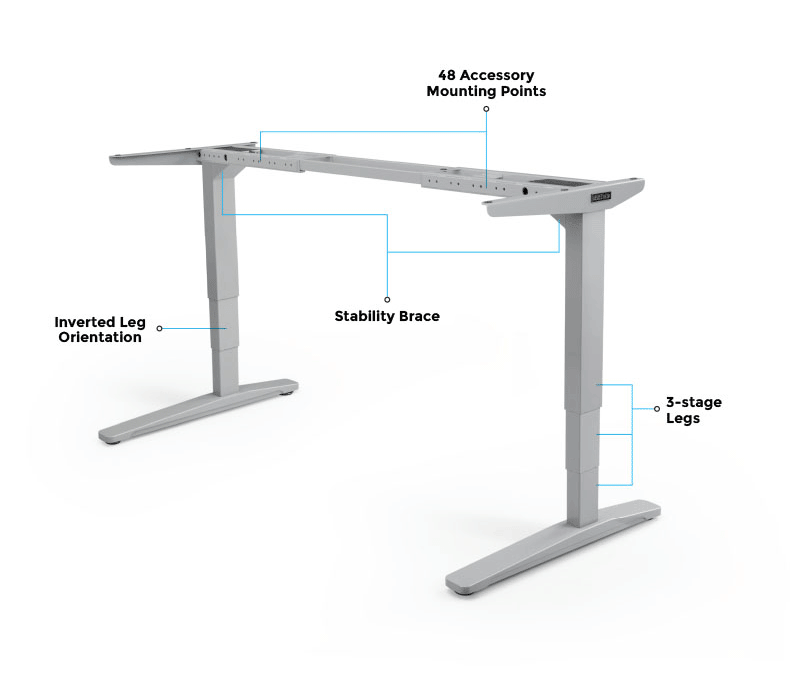$469
Starting at $43/mo with ![]() .
.
Ships same business day if ordered by 3pm Central
UPLIFT V2 & UPLIFT V2-Commercial Standing Desk Frame
Powerful, reliable, and endlessly versatile, the UPLIFT V2 Standing Desk Frame allows you to rise to the level of the work you do. Named the "Best Standing Desk" by Wirecutter, our designers made this V2 frame even sturdier and more adaptable than before, letting you do more with your desk than you ever thought possible.
This sturdy, steel frame enables you to supply your own desktop—you can use an old door or upcycle the top from your current desk—and it comes with exciting new features you won't find anywhere else.
Whether you choose the UPLIFT V2 Frame or the UPLIFT V2-Commercial Frame, know that you're getting the most advanced sit-stand desk available. Click here (pdf) to see the contrast between the two frame styles. Wirecutter specifically chose the V2-Commercial Frame as their top pick, but they also chose the V2 frame as a top pick, so choose your favorite knowing that either way you're getting the best.
If you're interested in a full desk that includes one of our many famous desktop choices, check out our UPLIFT V2 Standing Desk. And if you're looking for a completely different setup, try our UPLIFT V2 L-Shaped Standing Desk Frame or our UPLIFT V2 4-Leg Standing Desk Frame.
15-year warranty - all UPLIFT Desk products include a 15-year warranty