$169
Starting at $15/mo with ![]() .
.
Ships same business day if ordered by 3pm Central
$169
Starting at $15/mo with ![]() .
.
Ships same business day if ordered by 3pm Central

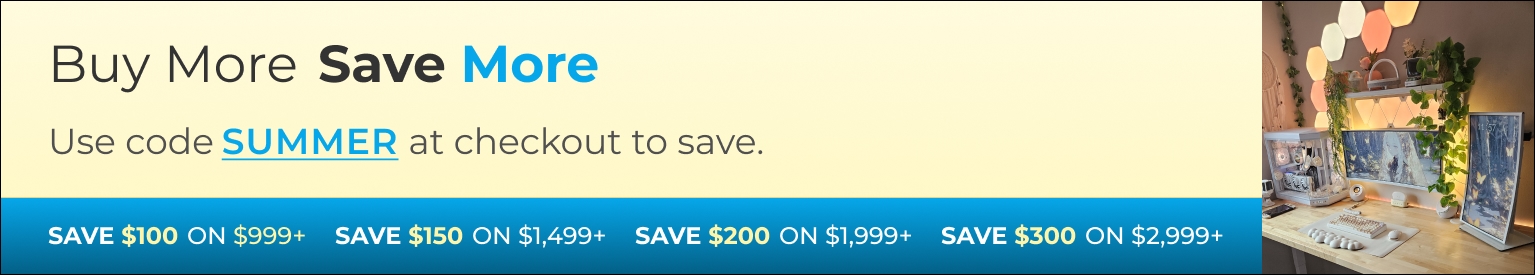
Lightweight and stylish, the Zilker Monitor Arm allows you to position your screen at a comfortable and ergonomically correct working distance, height, and angle
Two models: Single Monitor Arm for one monitor and Dual Monitor Arm for two monitors
Supports monitors from 4.4–11 lb on a spring mechanism for smooth travel between 6.75–19" high (a 12.25" range from the center of the VESA plate)
Easy installation via clamp mount on desktops 0.75–3.75" thick
Optional bolt through mounting kit for holes 0.4– 3.15" in diameter and desktops 0.6–2.13" thick
Rotation stop pin prevents arm from swiveling past the back edge of your desk; remove the pin to rotate the arm 360°
Quick-release VESA mounting clip lets you install or change monitors fast and easy
Lift your monitor or laptop (with optional laptop mount) off the desktop to reclaim valuable desk space
Snap cables into the integrated wire management clips for a clean, streamlined look
Match your monitor arm finish to your UPLIFT Desk frame for a color-coordinated workspace
Compatible with non-UPLIFT desks
Be sure to check that your monitor's weight is compatible with the arm's capabilities
15-year warranty - all UPLIFT Desk products include a 15-year warranty
