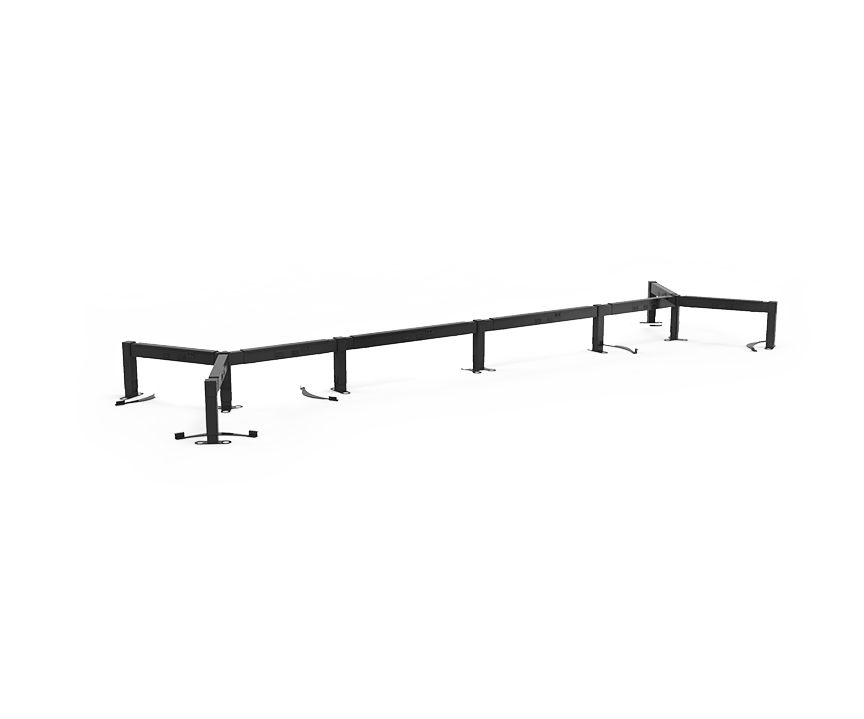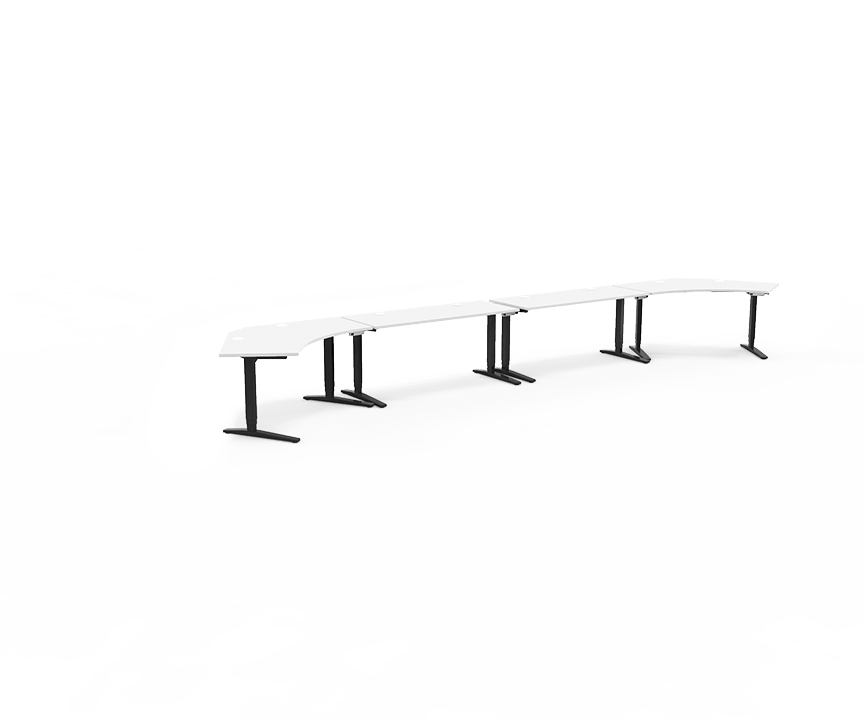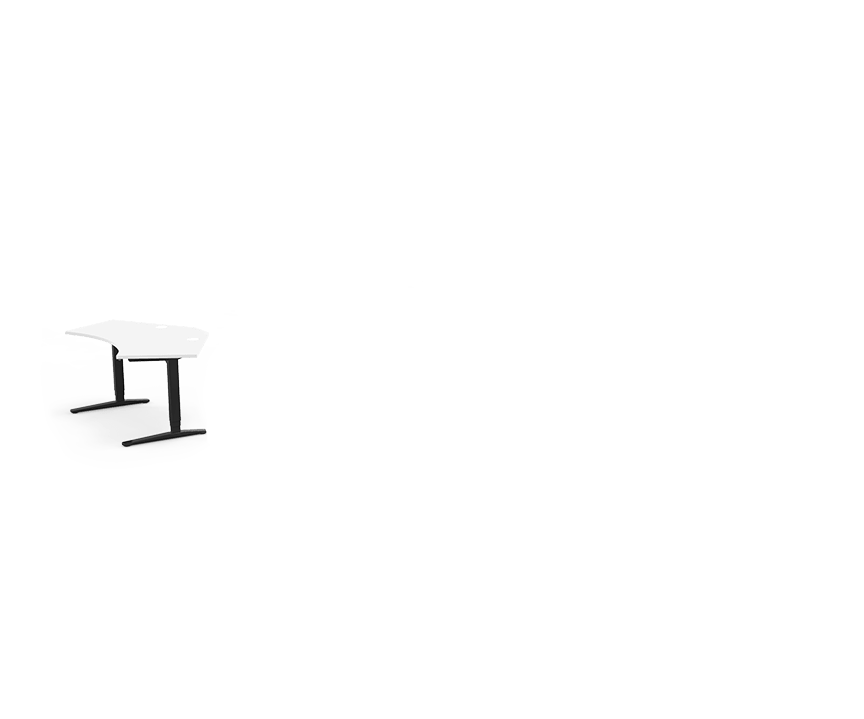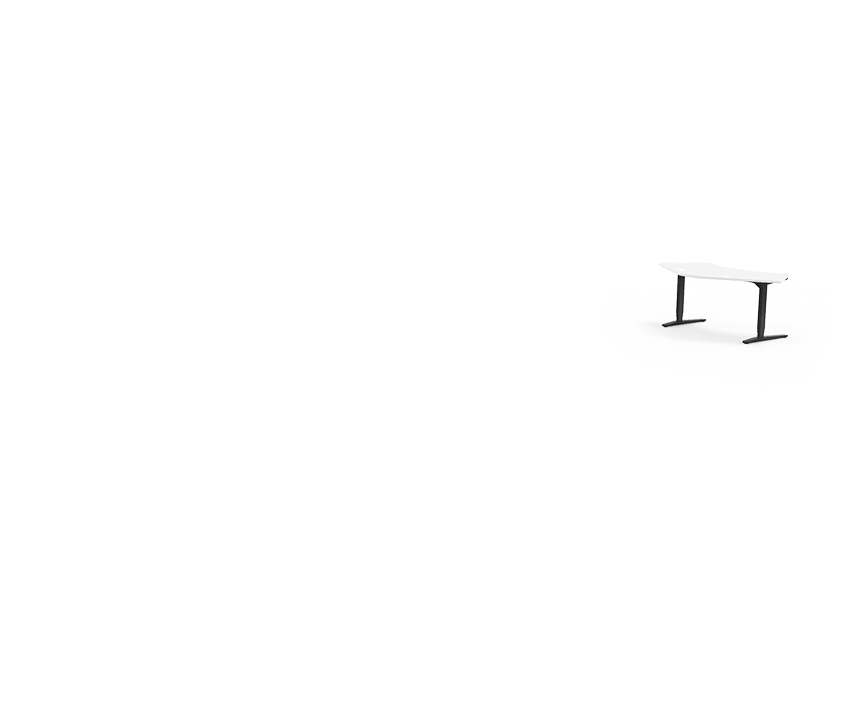Our Custom Configuration Process
Each Power & Data Rail setup is designed and optimized to meet your specific needs. Our design experts will guide you through every step making sure that you get a customized solution to fit the demands of your work space. Contact us if you have any questions or would like to place an order.