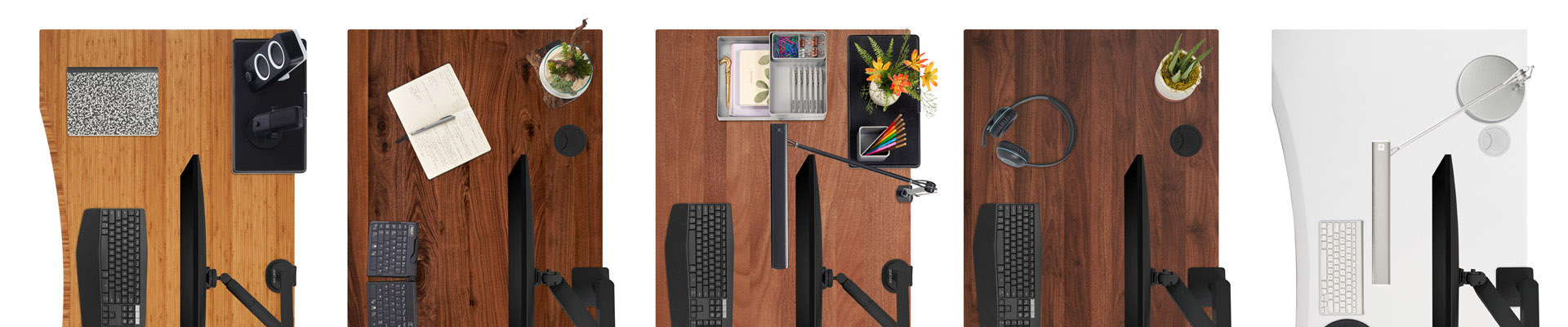With proper care and use, your desktop should provide you with years of beauty and service.
Always use a coaster or dish for beverages, hot plates, and bowls. Dry any liquids quickly.
Do not allow liquids to puddle, or hot items to rest on the surface.
Dust with a soft, clean cloth. If necessary, wipe clean with warm water and mild soap, then dry the surface thoroughly.
Do not expose harsh chemicals like rubbing alcohol, bleach cleaners, acetone, or house-hold cleaners (e.g. Windex, Mr. Clean).
Simply use a dry erase board eraser to erase your markings, and if you want to disinfect your desk, soapy water will do the trick. We have found that black dry erase markers tend to perform the best on these desktops. If any residue or ghosting is left behind after erasing the desktop, use Expo White Board Cleaner. If that doesn't remove all of the residue, try 70% isopropyl alcohol. You can also write over the unerased portion with another dry erase marker, let it dry, and then erase it. Do not use Lysol wipes or Magic Eraser to clean your Whiteboard desktop as they can damage the surface.
Using an UPLIFT Writing Pad, mouse pad, or notepad for writing will better preserve the desktop surface.
Avoid writing with excessive force, or on thin sheets of paper without some kind of backing to protect the desk surface from indentations. Do not mouse directly on the desktop.
If using your solid wood desk in the sun, do expect variation in wood color to occur.
Avoid leaving solid wood desktops in direct sun exposure for long durations.
Do treat your solid wood desk with lemon oil or light polish.
Don't use paint, stain or other lacquer products on your solid wood desktop.
Natural wood adapts to its environment, expanding and contracting based on humidity levels. In particularly dry regions or office spaces, your solid wood desktop may need some extra care to maintain its beauty. The key is moisture balance; a humidifier in the same room (especially one connected to your HVAC system) helps significantly. For best results, keep your desk away from direct sunlight and heating vents, as these can affect the wood's natural moisture content.
If you live in an especially dry climate and want a more climate-resistant option, consider our Eco or Laminate desktops. Each brings its own unique style while offering enhanced stability in low-humidity environments. Should your desktop ever need attention, we provide professional touch-up kits and our support team is always ready to help with personalized recommendations for your specific situation.
If your desktop has warped, or cracked, please click here for instructions on using our solid wood desktop touch-up kit.
Please contact us if you have additional questions.