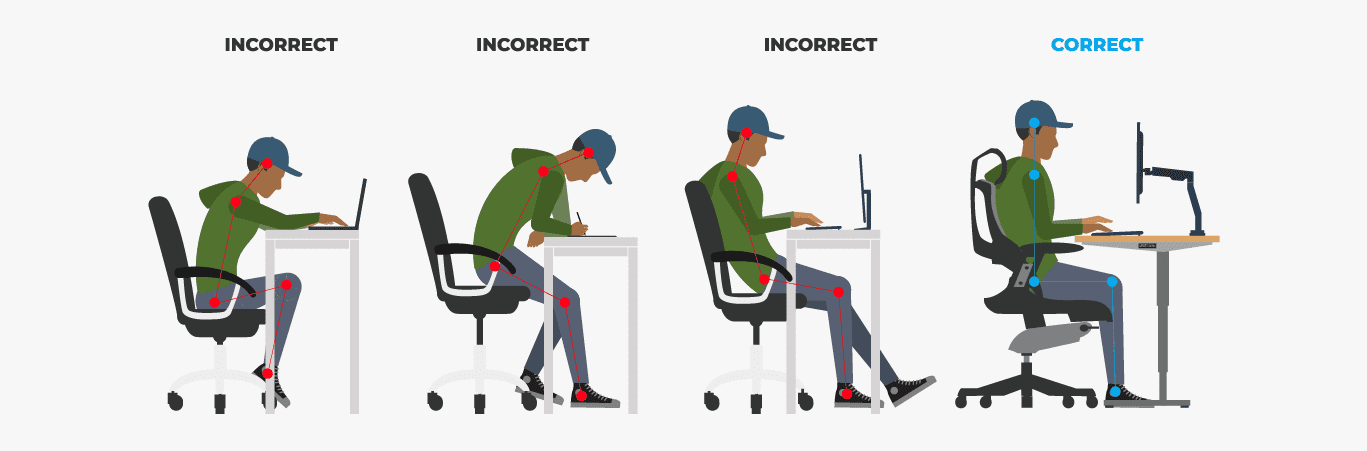
Ergonomic benefits and tips for online learners
Finding it hard to study at home? Check out these tips for online learners to improve comfort, prevent injuries, and increase concentration and productivity
With the rise of online learning, more and more people are turning parts of their homes into classrooms. According to one study, 84% of all undergraduate students have experienced some form of distance education since the pandemic began in 2020. To make your home a proper learning environment, it's important to think about ergonomics. Ergonomic furniture like standing desks and adjustable chairs can help you focus, stay more productive, and even get better grades! Let’s explore how ergonomics can benefit at-home learners.
Five benefits of ergonomics for learning
Learning isn't all about the brain. The body plays an important role, too. Here's how ergonomics can support both.
- Improved posture. Improved posture can increase knowledge retention and learning ability, with research from 2017 published in the Journal of Experimental Psychology finding that students sitting in a more supported, upright, and alert posture scored higher marks than their peers who slumped in their seats. Other studies have shown good posture leads to improved alertness and better quality sleep, both of which are critical components for learning and retaining new knowledge. Another great way to be more attentive is to stand while working. Good posture leads to improved moods for students, promoting an overall better educational experience.
- Reduced fatigue. Recent studies have shown that ergonomic furniture has a positive effect on learning and fatigue reduction. One study published in 2017 by the University of Michigan showed students who used ergonomic furniture had significantly lower rates of fatigue compared to students who used traditional furniture. With this information, the research team conducted a long-term follow-up with the students to assess their academic and extracurricular performance. They concluded that using ergonomic furniture resulted in improved grades, increased participation in extracurricular activities, and better physical health due to reduced back pain and discomfort. Based on the results of this study and others, ergonomic furniture shows significant benefits in reducing fatigue, freeing up more energy for learning, and improving academic performance. Enabling people to get out of a chair once in a while has a big effect on improved comfort and reduced fatigue.
- Reduced incidence of injury. Sitting for prolonged periods of time can be detrimental to one's health, especially without a supportive ergonomic chair, leading to strain on the body and even causing injury. Studies show that up to 63% of office employees experience regular neck and back pain after working with non-ergonomic furniture and that working with ergonomically designed and adjustable equipment can have significant positive impacts. Injuries caused by poor posture can take an immense toll on the ability to focus and learn. A 2019 study in Spine unsurprisingly found that chronic back pain suffered by students negatively impacts their learning process and overall quality of life.
- Increased productivity. Ergonomic furniture has been proven to have a profound effect on productivity. A 2019 study published in the Scandinavian Journal of Work, Environment & Health found that an ergonomically designed workspace enhanced both mental focus and physical comfort, resulting in a significant increase in work efficiency. Further research noted in the Proceedings of the Human Factors and Ergonomics Society Annual Meeting found that participants saw an increase in productivity while working at standing desks and also reported increased comfort.
- Improved cognitive function. In addition to increasing productivity, ergonomics can also help improve learning and cognitive function. As reported in ScienceDaily, a 2016 Texas A&M study found "continued use of standing desks was associated with significant improvements in executive function and working memory capabilities." Backing up that finding, a 2021 literature review published in the journal Work regarding distance learning during the pandemic found that "the presence of ergonomics in educational spaces for children increases the quality of learning and reduces stress and anxiety."

Seven ergonomic tips for at-home learners
Clearly, there is a strong case for investing in ergonomic furnishings when studying or working, as it can vastly improve attention and lead to better results. To help you get started on the path to better ergonomics while studying from home, here are some tips to keep in mind.
- Get a comfortable chair, and sit properly. One of the most important ergonomic tips for at-home learners is to make sure you have a comfortable and supportive ergonomic chair. You’re going to be sitting in it for significant periods of time, so it’s important that the chair supports your lower back and minimizes discomfort. Once you've got the right chair, use these tips for maintaining a proper seated position:
- Rest feet flat on the ground. Shorter users should use a footrest if needed
- Adjust the seat height to position hips slightly above your knees, if that's comfortable
- Adjust the backrest lumbar support of the chair to support the lower back
- Ensure the seat front isn't pushing against the back of the knees
- Center the head over the shoulders. Pull the shoulders back and position your earlobes to be in line with your shoulders. Position the monitor within fingertip distance from the eyes to ensure it's easy to see; the eyes will force the head forward in an attempt to read text if the monitor is too far away or the text is too small
- Ensure that lower arms are parallel to the floor and wrists are straight while typing and mousing
- Distribute weight evenly on both hips
- Place the monitor at eye level. If the monitor is too low, you may tilt your head forward to see, which can lead to back pain. If it’s too high, it can result in extending the neck, a major risk factor for neck and back discomfort that should be avoided, especially for extended periods of time. Monitor arms allow you to position a screen at the perfect height, distance, and angle for optimal ergonomics and minimized glare. As a bonus, they also free up valuable desktop space below the monitor.
- Use a separate keyboard and mouse. If using a laptop, use a separate keyboard and mouse instead of those built into the laptop. This allows proper positioning of the screen, keyboard, and mouse relative to one another. It also helps to maintain the wrists in a neutral position, reducing the risk of developing carpal tunnel syndrome.
- Take movement breaks often. It’s important to take frequent breaks when working/studying at home. Sitting in the same position for long periods of time can lead to muscle stiffness and soreness. Getting up and moving every 20 minutes or so keeps the blood flowing. Bodies are meant to move. Using a height adjustable desk to switch between sitting and standing throughout the day is the ideal way to unobtrusively add movement to the day while maintaining productivity.
- Stretch your muscles. In addition to taking regular movement breaks, stretching is also important. There are a number of stretches specifically designed for people who sit at desks. These stretches can help to relieve muscle tension and improve circulation. Standing mats and boards can help you stand more comfortably for longer periods of time and also allow you to incorporate different postures and kinds of movements into your day.
- Use proper lighting. Another tip is to make sure there is proper lighting in the work area. If you feel yourself squinting or straining to see, try adjusting lighting position and brightness. Glare on computer screens can also cause eye strain. Try tilting your screen or switching to lighting that minimizes glare.
- Drink plenty of water. Last but not least, drink plenty of water throughout the day. Dehydration can cause fatigue, headaches, and dizziness—and it certainly doesn't help with focus—so it’s important to stay hydrated when learning.
Little changes can add up quickly, especially when you're at the computer for hours and hours. Outfit your home learning environment with the right tools for the job, and take care of yourself. Remember: you work and learn better when you feel better.