$134
Starting at $12/mo with ![]() .
.
Ships same business day if ordered by 3pm Central
$134
Starting at $12/mo with ![]() .
.
Ships same business day if ordered by 3pm Central

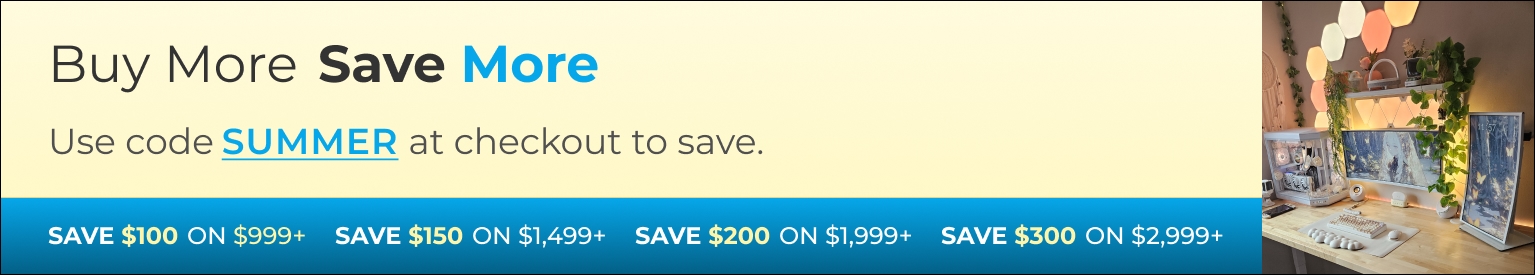
Keyboard Tray Systems help you achieve your ideal ergonomic position by letting you customize the position of your keyboard height, depth, and angle
Our premium, ultra-thin .25" thick phenolic keyboard tray includes a 27" wide platform and is large enough to fit your mouse and keyboard on the same surface
Position your keyboard and mouse closer to your lap height for better ergonomics while typing with elbows bent at a 90° angle
Quick-Adjust Mechanism has a simple lift-and-release feature that enables quick and easy adjustment, as well as a platform tilt angle indicator
Economy Mechanism includes a single knob to set both the height and tilt of the keyboard tray. Both mechanisms are compatible with any desktop and include 11" and 21" long tracks so you can mount them on the desk of your choice
Storage is simple with the 360° swivel mechanism. Swivel the tray out of your way and store under your desk or simply slide the tray back on track
Platform tilt angle adjustment allows you to tilt the keyboard away from your body to ensure an ergonomically-correct typing posture
15-year warranty - all UPLIFT Desk products include a 15-year warranty
