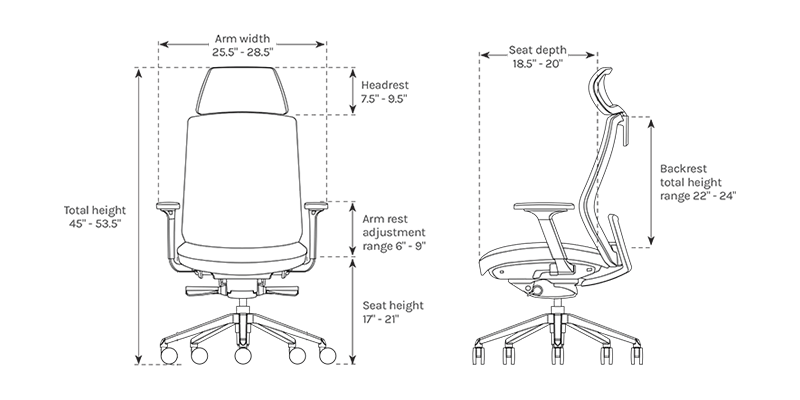
How the Right Office Chair Can Help Relieve Back Pain
Prolonged sitting often leads to back pain and other musculoskeletal issues for many desk workers, impacting both comfort and productivity. However, investing in the right ergonomic office chair can dramatically reduce this discomfort and improve your workday performance. Learn how a quality desk chair can transform your health and what features to look for to alleviate back problems.
If you've spent months working from your kitchen table or hunched over in a cheap desk chair, you know the consequences. Your lower back aches constantly. Your neck feels locked in place. Your shoulders are permanently hunched. You're part of a massive workplace health crisis—but the right ergonomic seating solution designed for back pain relief can be your answer.
Explore all UPLIFT Desk ergonomic office chairs
The back pain epidemic among office workers
Back pain remains the number one cause of job-related disability in the U.S., driving more workers out of jobs than any other musculoskeletal issue5. The statistics are staggering:
- More than 1 in 4 working adults report current back pain¹
- Workers lose significant workdays annually due to back pain
- Most desk workers develop musculoskeletal issues from prolonged sitting
- The majority of office workers experience back pain during their careers
- Workers with chronic back pain experience substantial productivity losses
The financial cost runs into billions annually in lost productivity, but the human cost—chronic pain, reduced quality of life, and long-term disability—is immeasurable.
The science of spinal support: Why most office chairs fail
Your spine isn't a straight rod—it's an intricate S-shaped curve designed for movement and load distribution. Most office chairs catastrophically fail because they don't support all four critical spinal regions. Understanding why regular chairs cause pain helps explain what makes an effective ergonomic office chair for back pain relief:
Cervical spine (neck region)
Your head weighs 10-12 lbs, but when you crane forward to look at a screen, this weight can feel like 60 lbs to your cervical vertebrae. The best desk chairs for neck pain provide adjustable headrests that maintain your head's natural position.
| Effective load of the head by forward tilt angle4 | |
|---|---|
| 0° (neutral posture) | 10-12 lbs |
| 15° tilt | 27 lbs |
| 30° tilt | 40 lbs |
| 45° tilt | 49 lbs |
| 60° tilt | 60 lbs |
Thoracic spine (upper back)
Twelve vertebrae connect to your rib cage in this region. Poor thoracic support leads to that familiar "hunched" feeling and shoulder blade pain. Quality ergonomic desk chairs for back support must have backrests that follow this natural curvature.
Lumbar spine (lower back)
Five large vertebrae bear most of your body weight. This is where most office workers experience the worst pain. Research shows that lumbar support and seat pan tilt adjustability result in significantly more neutral spine and pelvic postures. This is why computer chairs for back problems must prioritize adjustable lumbar support systems.
Sacrum and coccyx (base of spine)
Most work chairs completely neglect support for the sacrum—the triangular bone where your spine meets your pelvis. This oversight is a primary reason why so many standard office chairs fail to prevent lower back pain, while therapeutic office chairs designed for back support address this critical foundation.

How evidence-based chair features eliminate back pain
Clinical research has identified specific chair features that prevent and reduce back pain. When shopping for desk chairs for back pain relief, here's what the science shows works:
Dynamic lumbar support systems
Essential for mechanical lower back pain, muscle spasms, and lumbar region stiffness. Lumbar support systems reduce disc pressure and prevent the posterior movement of nuclear material that can compress nerve roots². Look for adjustable lumbar support that maintains your spine's natural S-curve as you move, positioned at the small of your back approximately at belt level. Quality ergonomic chairs offer both height and depth adjustment for this critical feature, preventing disc compression during prolonged sitting while maintaining the spine's natural curve.
Adjustable seat depth and height
Proper seat pan depth reduces pressure on the back of your knees and ensures full backrest contact. The ideal setup allows approximately one inch between the back of your knees and the seat edge, with height adjustment that lets your feet rest flat on the floor and thighs parallel to the ground. The most effective ergonomic seating solutions for back pain relief offer both adjustments to accommodate different body types and prevent pressure points that can contribute to sciatica and nerve pain.
High backrests with recline and headrest support
Critical for upper back and shoulder pain, neck stiffness, and forward head posture. Backrest recline significantly impacts spinal loading and comfort during extended sitting periods, helping distribute body weight more effectively across the chair. Look for backrests that tilt approximately 15 degrees from vertical with the ability to lock in place or allow controlled movement with resistance. Comprehensive headrest adjustability reduces tension between shoulder blades and prevents cervical spine issues including neck pain and headaches.
Multi-directional armrest systems
Target neck pain, headaches, and shoulder elevation from poor typing posture. Properly positioned armrests reduce neck and shoulder strain by supporting the weight of your arms and preventing shoulder elevation during typing tasks. Effective armrests adjust in height, width, and depth, supporting your forearms while keeping your shoulders relaxed and elbows close to your body. Proper armrest positioning coordinates with headrest support for comprehensive upper body alignment.
Pressure-relieving seat design
Vital for sciatica and nerve pain that radiates from lower back through buttocks and down legs. Choose waterfall seat edges and precise lumbar positioning that prevent nerve compression while promoting proper circulation. Quality chairs feature contoured seats that distribute weight evenly and reduce pressure points.
Breathable materials and thermal comfort
Heat buildup increases discomfort and reduces focus, leading to poor posture as people shift to find relief. The best computer chairs for back problems incorporate breathable designs—mesh backs, perforated materials, or advanced fabrics—that promote airflow while maintaining support and prevent heat-related discomfort.

What to avoid when shopping for office chairs
Many office chair purchases fail because buyers focus on the wrong factors or choose chairs with fundamental design flaws. Here's what leads to continued back pain:
- Prioritizing appearance over function. Many attractive office chairs lack proper lumbar support or adjustability—always prioritize ergonomic features over aesthetics.
- Choosing fixed, non-adjustable features. Avoid chairs with fixed lumbar support that doesn't adjust to your spine, armrests that don't move, or backrests that don't recline. Ergonomic desk chairs for back pain relief depend on your height, weight, work tasks, and specific pain patterns.
- Expecting immediate comfort. Quality ergonomic chairs often feel unfamiliar initially because they support your spine differently. Allow 1-2 weeks for adaptation while your body adjusts to proper support.
- Poor build quality. Skip chairs with cushions that bottom out after hours of use, inadequate adjustment mechanisms, or signs of failing within months. The best work chairs for back pain prioritize long-term durability alongside proper support.
Your path to pain-free work
The research is definitive: the right office chair dramatically reduces back pain and improves quality of life. Systematic reviews consistently show that chairs meeting ergonomic requirements reduce the severity, intensity, and frequency of musculoskeletal symptoms among desk workers³.
Your spine supports you through every work day—invest in supporting it properly. The combination of evidence-based chair features, proper setup, and smart usage patterns creates a foundation for pain-free productivity that lasts for years.
Understanding the science behind back pain and chair design is the first step. The next step is finding office chairs that incorporate these research-backed features. Explore UPLIFT Desk's collection of ergonomic office chairs, designed specifically to address the causes of workplace back pain discussed in this article.
For detailed guidance on chair setup and specific recommendations for your pain type, see our comprehensive guide to the best ergonomic chairs for posture correction, where we detail exactly which UPLIFT chair matches your individual needs and how to optimize it for maximum pain relief.
References
¹ International Association for the Study of Pain. (2025). Back Pain in the Workplace Fact Sheet.
² Li, J.Q., et al. (2022). Comparison of In Vivo Intradiscal Pressure between Sitting and Standing in Human Lumbar Spine: A Systematic Review and Meta-Analysis. Life, 12(3):457.
³ Robertson, M., et al. (2013). The effectiveness of a chair intervention in the workplace to reduce musculoskeletal symptoms: A systematic review. BMC Musculoskeletal Disorders.
⁴ Hansraj, K.K. (2014). Assessment of stresses in the cervical spine caused by posture and position of the head. Surgical Technology International, 25:277-279. PMID: 25393825.
⁵ World Health Organization. "Low back pain." World Health Organization, 19 June 2023, www.who.int/news-room/fact-sheets/detail/low-back-pain.
Work better. Live healthier.